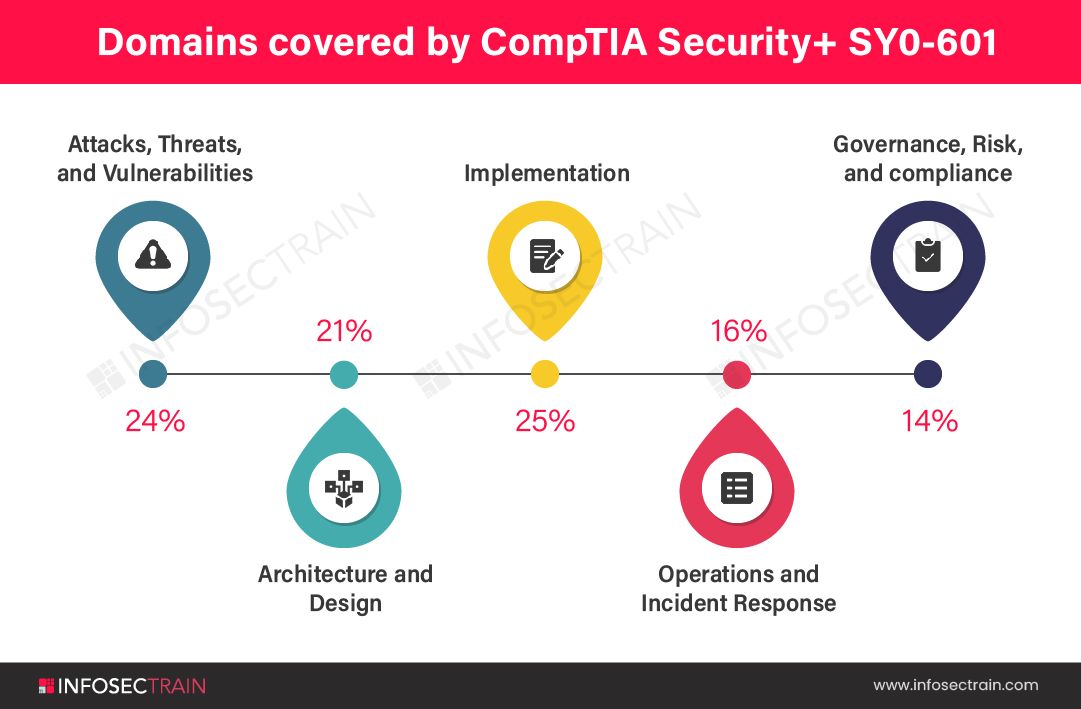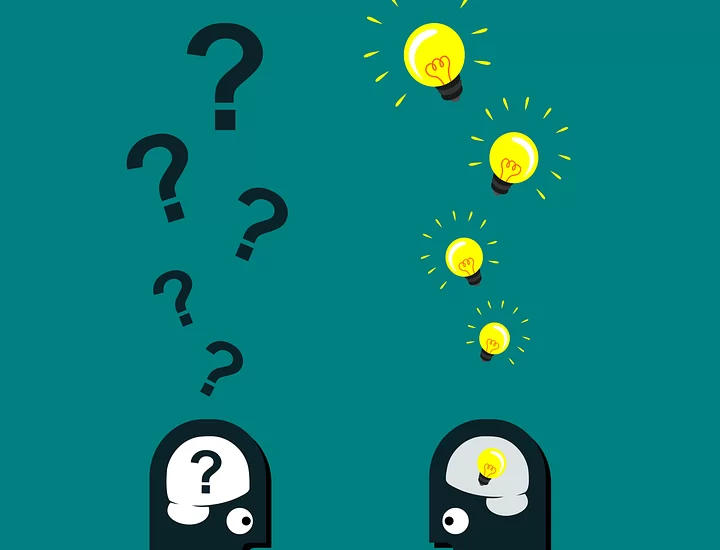Essential Software Updates for Security & Speed
In today’s fast-paced digital world, keeping your software up to date is crucial for maintaining both security and speed on your devices. Software updates often contain bug fixes, performance enhancements, and most importantly, security patches to keep your systems safe from cyber threats. In this article, we will discuss the importance of regularly updating your software and provide tips on how to ensure that your devices are always running the latest versions.
The Importance of Software Updates
Software updates are not just about adding new features or redesigning interfaces. They are primarily released to fix vulnerabilities that malicious hackers can exploit to gain unauthorized access to your devices. By staying up to date with software updates, you are reducing the risk of being hacked and the potential loss of sensitive information.
Furthermore, software updates also improve the overall performance and speed of your devices. Developers are constantly working to optimize their code and streamline processes, which can lead to noticeable improvements in how quickly your software runs. By ignoring updates, you could be missing out on critical enhancements that could significantly impact your user experience.
How to Ensure Timely Updates
1. Enable Automatic Updates: Most operating systems and software applications offer the option to enable automatic updates. By turning on this feature, you can ensure that your software is always up to date without having to manually check for updates.
2. Regularly Check for Updates: If automatic updates are not available or preferred, make it a habit to regularly check for updates on your devices. Most software applications have a dedicated section where you can manually scan for updates and install them accordingly.
3. Set Reminders: To avoid missing important updates, set recurring reminders on your calendar or use reminder apps to prompt you to check for software updates on a regular basis.
4. Prioritize Critical Updates: Not all updates are created equal. Some updates are more critical than others, especially those that address security vulnerabilities. Make sure to prioritize and install these critical updates as soon as they become available.
Common Software to Keep Updated
1. Operating System: Whether you are using Windows, macOS, or a Linux distribution, it is essential to keep your operating system up to date. Operating system updates typically include security patches, bug fixes, and performance enhancements that can significantly impact the overall stability of your device.
2. Web Browsers: Web browsers are often the primary gateway to the internet, making them a prime target for cyber attacks. Stay safe online by keeping your web browser (e.g., Chrome, Firefox, Safari) updated with the latest security patches.
3. Antivirus Software: Antivirus software is your first line of defense against malware and viruses. Make sure to regularly update your antivirus program to ensure that it can effectively detect and protect against the latest threats.
4. Applications: From productivity tools to entertainment apps, it is important to keep all software applications updated. Developers often release updates to fix bugs, improve performance, and enhance features, so staying current is key to maximizing the usability of your favorite apps.
Conclusion
In conclusion, staying proactive about software updates is essential for both security and speed in today’s tech-driven world. By prioritizing timely updates, you can safeguard your devices against cyber threats and ensure that they are running at optimal performance levels. Remember to enable automatic updates, regularly check for updates, set reminders, and prioritize critical updates to keep your software up to date and your devices secure.