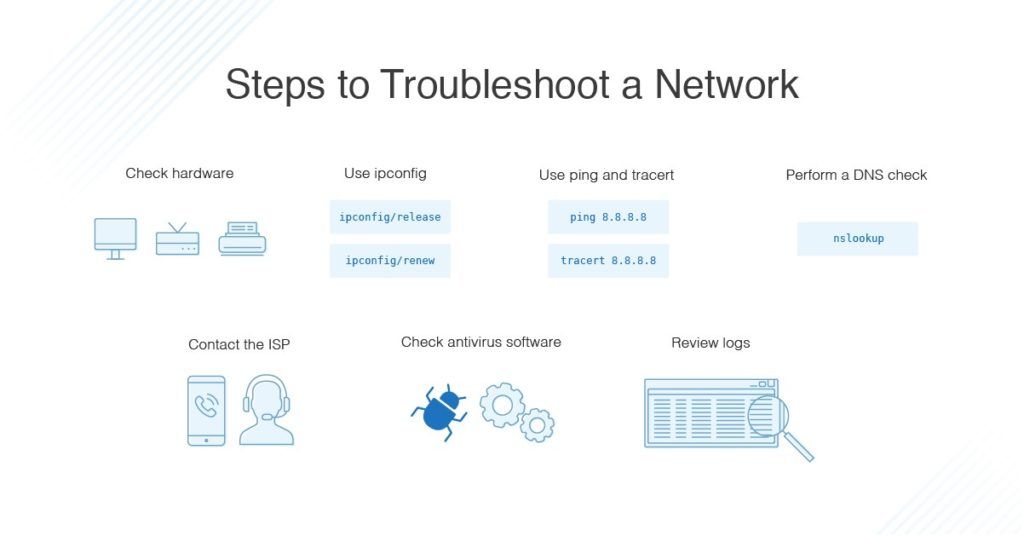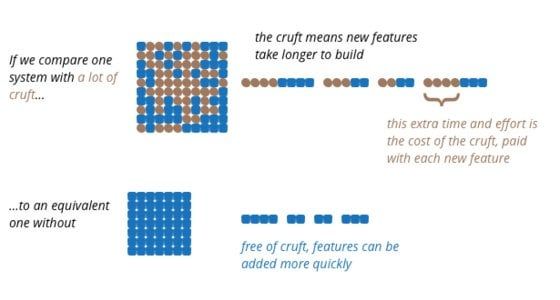Fixing Common Software Issues: Troubleshooting Guide
Software issues can be frustrating and time-consuming to deal with. However, with the right troubleshooting techniques, you can quickly identify and fix common problems. In this guide, we will discuss some of the most common software issues and how to resolve them effectively.
1. Slow Performance
One of the most common software issues users face is slow performance. If your computer or device is running sluggishly, it can be caused by a variety of factors such as too many programs running at once, insufficient RAM, or outdated software.
To resolve this issue, try closing unnecessary programs, updating your software, and increasing your device’s RAM if necessary. You can also use system optimization tools to clean up temporary files and improve performance.
2. Crashes and Freezes
If your software frequently crashes or freezes, it can be caused by incompatible software, corrupted files, or hardware issues. To troubleshoot this problem, start by checking for software updates and ensuring that your device meets the system requirements for the software you are using.
You can also try running a virus scan to rule out malware as the cause of the crashes. If the issue persists, you may need to reinstall the software or seek help from a professional technician to diagnose and fix the problem.
3. Connectivity Issues
Whether you are experiencing issues with Wi-Fi, Bluetooth, or Ethernet connections, connectivity problems can be frustrating to deal with. To troubleshoot these issues, start by checking your network settings and ensuring that your device is connected to the correct network.
If you are still experiencing connectivity problems, try restarting your router or modem, updating your network drivers, or resetting your network settings. You can also contact your Internet service provider for further assistance.
4. Error Messages
Error messages are a common occurrence in software applications and can be caused by a variety of factors such as missing files, corrupted data, or software conflicts. When you encounter an error message, take note of the message and any accompanying details to help diagnose the problem.
You can search online for solutions to common error messages or try reinstalling the software to see if that resolves the issue. If the error persists, reach out to the software developer or support team for assistance.
5. Data Loss
Data loss can occur due to accidental deletion, hardware failure, or software corruption. To prevent data loss, it is important to regularly back up your files either to an external hard drive, cloud storage, or a dedicated backup service.
If you have experienced data loss, there are data recovery tools available that can help you retrieve lost files. However, it is essential to act quickly and avoid using the affected device to prevent further data loss.
Conclusion
By following these troubleshooting tips, you can effectively resolve common software issues and keep your devices running smoothly. Remember to stay patient and persistent when troubleshooting problems, and don’t hesitate to seek help from professionals if needed.