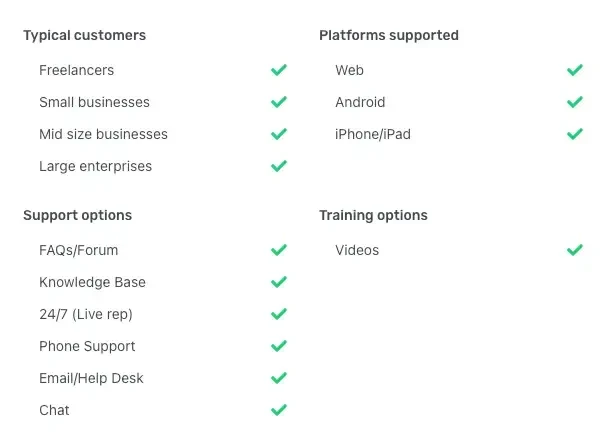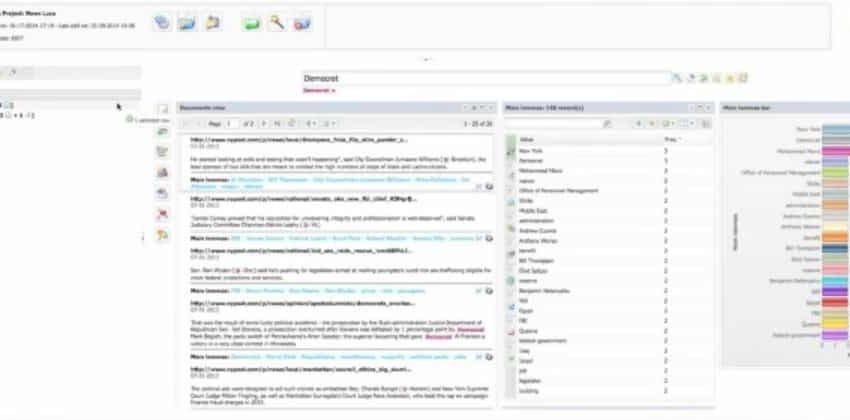Top Software Reviews: Features, Pros & Cons
In today’s fast-paced digital world, software plays a crucial role in the efficiency and productivity of businesses and individuals. With so many software options available in the market, it can be overwhelming to choose the right one for your needs. That’s why we have compiled a list of the top software reviews, highlighting their key features, pros, and cons to help you make an informed decision.
Microsoft Office 365
Features
Microsoft Office 365 is a comprehensive suite of productivity tools that includes Word, Excel, PowerPoint, Outlook, and more. One of the standout features of Office 365 is its cloud-based services, allowing users to access their files and collaborate with team members from anywhere in the world. It also offers real-time co-authoring, automatic updates, and 1TB of cloud storage per user.
Pros
– Wide range of applications for various tasks
– Seamless integration with Windows operating system
– Regular updates and new features
– Easy collaboration and sharing options
– Access to cloud-based storage
Cons
– Subscription-based pricing model may be costly for some users
– Requires an internet connection for full functionality
– Limited customization options compared to other software
Adobe Creative Cloud
Features
Adobe Creative Cloud is a powerhouse for graphic design, video editing, and web development. It includes popular applications such as Photoshop, Illustrator, Premiere Pro, and Dreamweaver. Creative Cloud offers cloud storage, seamless integration between apps, and access to Adobe Stock for high-quality assets.
Pros
– Industry-standard tools for professionals
– Extensive library of tutorials and resources
– Cross-platform compatibility
– Regular updates and new features
– Robust collaboration tools
Cons
– Steep learning curve for beginners
– Higher pricing compared to other software options
– Requires a powerful computer for optimal performance
Slack
Features
Slack is a popular communication and collaboration tool for teams, offering features such as channels, direct messaging, file sharing, and integrations with other applications. It allows for seamless communication between team members, regardless of their location or time zone. Slack also offers advanced search functionality and customization options.
Pros
– Easy-to-use interface for quick adoption
– Seamless integration with other tools
– Advanced search functionality for finding past conversations
– Customization options for personalizing the workspace
– Excellent customer support and community resources
Cons
– Limited functionality in the free version
– Requires a reliable internet connection for real-time communication
– Can become overwhelming with excessive notifications
Conclusion
In conclusion, choosing the right software for your needs can have a significant impact on your productivity and efficiency. By considering the features, pros, and cons of top software options such as Microsoft Office 365, Adobe Creative Cloud, and Slack, you can make an informed decision that aligns with your goals. Whether you are a business professional, creative professional, or team leader, investing in the right software can elevate your work to new heights.